Download (software, documentation)
Software for device programmers
Elnec provides one common software for all device programmers. There are available regular version and OnDemand versions of software. Regular version is released normally every 3-4 weeks, OnDemand versions are released on demand - for hot new devices support and bugs fixes - often daily. For detailed description of control program for programmers look please at Software page.
Elnec software is in the form of installer, which copies control software for Elnec programmers to your hard disk, creates shortcuts in the start menu and associates project files with Elnec software, if desired.
The setup program must run with administrative rights, however Elnec software runs fine without administrative rights once it is installed.
Installation: To install Elnec software for programmers, run the PG4UWarc.EXE (or PG4UWarc-OnDemand.exe) file and follow the wizard.
Updating: Run the PG4UWarc.EXE (or PG4UWarc-OnDemand.exe) file. You do not need to uninstall the old version first. Your configuration options will not be lost.
Silent Installation: The PG4UWarc.EXE (and PG4UWarc-OnDemand.exe) installer supports command line switches for silent installation, i.e. the program gets installed without asking the user for target directory or association options. The default settings of the installer are used. The /SILENT command line switch performs a silent installation and shows a status dialog during the setup process. No questions will be asked though.
Uninstallation: In order to uninstall Elnec software for programmers, run the uninstallation program, which is accessible by a shortcut in the start menu folder of Elnec, or in the program section of the system control panel. If you also want to remove your configuration settings, you need to delete the configuration file in the application data directory of your user profile. The /SILENT command line switch can be used also here.
Important: The software package for BeeProg3 and BeeHive304 programmers contain also updates of firmware, libraries and operating system for these programmers, which mean (roughly) next 20MB of compressed data. In intent to save download time - and also in intent to save the disk space after installation of software - we come to conclusion to provide two installation packages:
- the first one: PG4UWarc.EXE (and PG4UWarc-OnDemand.exe) is for all Elnec programmers but doesn't include BeeProg3/BeeHive304 support.
- the second one: PG4UWarc3.EXE (and PG4UWarc3-OnDemand.exe) is for all Elnec programmers including BeeProg3/BeeHive304 support. This package is for users of BeeProg3 and BeeHive304 programmers.
| Regular versions of control software, significant modifications, list of added devices, device handling improvements and fixed bugs | view |
| OnDemand versions of control software, list of enhancements and bug fixes for other programmers | view |
| OnDemand versions of control software, list of enhancements and bug fixes for BeeProg3/BeeHive304 | view |
| programmer (BeeProg3-core programmers) | device list | download | version | last change | size (B) |
|---|---|---|---|---|---|
| BeeHive304 | view | download | PG4UWarc3-OnDemand.exe (OnDemand version) PG4UWarc3.EXE (Regular version) | 3.92o (latest SW) 3.92 | 17. Apr. 2024 21. Mar. 2024 | 120,424,856 120,464,088 |
| BeeProg3 | view | download | ||||
| programmer (currently produced) | device list | download | version | last change | size (B) |
| BeeHive208S | view | download | PG4UWarc-OnDemand.exe (OnDemand version) PG4UWarc.EXE (Regular version) | 3.92o (latest SW) 3.92 | 17. Apr. 2024 21. Mar. 2024 | 79,289,416 79,327,400 |
| BeeHive204 | view | download | ||||
| BeeHive204AP | view | download | ||||
| BeeProg2 | view | download | ||||
| BeeProg2AP | view | download | ||||
| BeeProg2C | view | download | ||||
| SmartProg2 | view | download | ||||
| discontinued programmer (but still supported) | device list | download | version | last change | size (B) |
| BeeHive204AP-AU | view | download | PG4UWarc-OnDemand.exe (OnDemand version) PG4UWarc.EXE (Regular version) | 3.92o (latest SW) 3.92 | 17. Apr. 2024 21. Mar. 2024 | 79,289,416 79,327,400 |
| MEMprog2 | view | download |
Notes:
- The support of new devices implemented by OnDemand software is available for BeeProg3/BeeHive304, BeeHive208S/BeeHive204, BeeProg2/BeeProg2C and BeeHive204AP/BeeProg2AP programmers only
- The installation file (PG4UWarc.EXE and PG4UWarc-OnDemand.exe) may be keeped to reinstall SW in the future.
PC requirements
| Operating system | CPU | RAM | disk space ( free ) | USB 2.0 high speed | LPT | LAN | |
|---|---|---|---|---|---|---|---|
| 2x BeeHive304 | Windows XP | C2Quad | 2 GB | 500 MB | • | ⁃ | 1 Gb |
| 2x BeeHive204AP | Windows XP | C2D | 1 GB | 500 MB | • | ⁃ | ⁃ |
| 2x BeeHive204 | Windows XP | C2D | 1 GB | 500 MB | • | ⁃ | ⁃ |
| BeeHive304 | Windows XP | C2D | 2 GB | 500 MB | • | ⁃ | 1 Gb |
| BeeHive204AP | Windows XP | C2D | 1 GB | 500 MB | • | ⁃ | ⁃ |
| BeeHive204 | Windows XP | C2D | 1 GB | 500 MB | • | ⁃ | ⁃ |
| BeeProg3 | Windows XP | C2D | 1 GB | 500 MB | • | ⁃ | 100 Mb |
| BeeProg2 | Windows XP | C2D | 1 GB | 500 MB | • | • | ⁃ |
| BeeProg2C | Windows XP | C2D | 1 GB | 500 MB | • | ⁃ | ⁃ |
| BeeProg2AP | Windows XP | C2D | 1 GB | 500 MB | • | ⁃ | ⁃ |
| SmartProg2 | Windows XP | C2D | 1 GB | 500 MB | • | ⁃ | ⁃ |
Notes:
- For best performance we recommend 1024 x 768 or higher screen resolution.
- The "Minimal PC requirements" mean, the device programmer and SW will run at these conditions, but not with fully enjoyable experience.
| Operating system | CPU | RAM | disk space ( free ) | 2x USB 2.0 high speed | USB 2.0 high speed | LAN | |
|---|---|---|---|---|---|---|---|
| 2x BeeHive304 | Windows 7 *1 | Core i5 *2 | 4 GB *3 | 2 GB *3 | • | ⁃ | 1 Gb |
| 2x BeeHive204AP | Windows 7 *1 | Core i5 *2 | 4 GB *3 | 2 GB *3 | • | ⁃ | ⁃ |
| 2x BeeHive204 | Windows 7 *1 | Core i5 *2 | 4 GB *3 | 2 GB *3 | • | ⁃ | ⁃ |
| BeeHive304 | Windows 7 | Core i3 *2 | 2 GB *3 | 1 GB *3 | ⁃ | • | 1 Gb |
| BeeHive204AP | Windows 7 | Core i3 *2 | 2 GB *3 | 1 GB *3 | ⁃ | • | ⁃ |
| BeeHive204 | Windows 7 | Core i3 *2 | 2 GB *3 | 1 GB *3 | ⁃ | • | ⁃ |
| BeeProg3 | Windows 7 | Core i3 *2 | 2 GB *3 | 1 GB *3 | ⁃ | • | 1 Gb |
| BeeProg2 | Windows 7 | Core i3 *2 | 2 GB *3 | 1 GB *3 | ⁃ | • | ⁃ |
| BeeProg2C | Windows 7 | Core i3 *2 | 2 GB *3 | 1 GB *3 | ⁃ | • | ⁃ |
| BeeProg2AP | Windows 7 | Core i3 *2 | 2 GB *3 | 1 GB *3 | ⁃ | • | ⁃ |
| SmartProg2 | Windows 7 | Core i3 *2 | 2 GB *3 | 1 GB *3 | ⁃ | • | ⁃ |
*1 - or newer
*2 - or better
*3 - or more
Notes:
- These PC requirements are valid for 3.74 version of control program for programmers (issued Feb/2022) and above.
- If two programmers are to be connected to a single PC, then we strongly recommend to connect each programmer to separate USB 2.0 High speed controller (USB EHCI). For more information see User manual for the programmer, the "Hardware setup" chapter.
- Free disk space requirements depends also on used IC device size and number of attached programming sites. For large devices the required free space on disk will be approximately 1000MB + 2x Device size x number of programming sites attached to this PC.
- Very easy indication, if your PC in hardware/software configuration is good enough for the current software version and current situation with PG4UW/PG4UWMC, is to run Windows task manager (Ctrl+Alt+Del) and see the Performance tab. It has to be max. 80% of CPU usage at full run of programming system.
Notes to the BeeHive208S programmers:
- for work with the actual version of SW the BeeHive208S programmers must have installed 2GB RAM or above.
- except the above RAM size increase, the PC inside of the all BeeHive208S programmers is still above the Minimal PC requirements for actual version of the software.
Manuals and other documents
You need to have PDF files. You can use Adobe Acrobat Reader. 
But better might be Sumatra PDF - faster and smaller. Get Sumatra PDF 
Unsupported products
| product | OS | download | version | last change | size (B) | ||||||||||||||||||||||||||||||||||||||||||||||||||||||||||||||||||||||||||||||||||||||||||||||||||||||||||||||||||||||||||||||||||||||||||||||||||||||||||||
|---|---|---|---|---|---|---|---|---|---|---|---|---|---|---|---|---|---|---|---|---|---|---|---|---|---|---|---|---|---|---|---|---|---|---|---|---|---|---|---|---|---|---|---|---|---|---|---|---|---|---|---|---|---|---|---|---|---|---|---|---|---|---|---|---|---|---|---|---|---|---|---|---|---|---|---|---|---|---|---|---|---|---|---|---|---|---|---|---|---|---|---|---|---|---|---|---|---|---|---|---|---|---|---|---|---|---|---|---|---|---|---|---|---|---|---|---|---|---|---|---|---|---|---|---|---|---|---|---|---|---|---|---|---|---|---|---|---|---|---|---|---|---|---|---|---|---|---|---|---|---|---|---|---|---|---|---|---|---|---|---|---|
| BeeProg+ (device list) | | pg4uwarc376++.exe | 3.76++ | Apr, 28, 2022 | 69.44 MB | T51prog2 (device list) | pg4uwarc372.exe | 3.72 | Dec, 01, 2021 | 69.04 MB | PIKprog2 (device list) | pg4uwarc372.exe | 3.72 | Dec, 01, 2021 | 69.04 MB | BeeHive8S (device list) | pg4uwarc356.exe | 3.56 | Mar, 01, 2020 | 61.77 MB | BeeHive4+ (device list) | pg4uwarc356.exe | 3.56 | Mar, 01, 2020 | 61.77 MB | MEMprogL (device list) | pg4uwarc356.exe | 3.56 | Mar, 01, 2020 | 61.77 MB | SEEprog (device list) | pg4uwarc356.exe | 3.56 | Mar, 01, 2020 | 61.77 MB | MemProg (device list) | pg4uwarc347.exe | 3.47 | Jan, 31, 2019 | 59.03 MB | BeeHive4 (device list) | pg4uwarc332.exe | 3.32 | May, 11, 2017 | 54.57 MB | BeeProg (device list) | pg4uwarc332.exe | 3.32 | May, 11, 2017 | 54.57 MB | JetProg (device list) | pg4uwarc328.exe | 3.28 | Dec. 08, 2016 | 54.79 MB | SmartProg (device list) | pg4uwarc325.exe | 3.25 | Jun. 23, 2016 | 53.67 MB | PikProg+ (device list) | pg4uwarc325.exe | 3.25 | Jun. 23, 2016 | 53.67 MB | T51prog+ (device list) | pg4uwarc325.exe | 3.25 | Jun. 23, 2016 | 53.67 MB | LabProg+ (device list) | pg4uwarc321.exe | 3.21 | Jan. 28, 2016 | 53.31 MB | PREPROM-02aLV (device list) | pg4uwarc315.exe | 3.15 | Jun. 30, 2015 | 51.94 MB | 51&AVRprog (device list) | pg4uwarc299.exe | 2.99 | Jun. 20, 2013 | 42.89 MB | PIKprog (device list) | pg4uwarc299.exe | 2.99 | Jun. 20, 2013 | 42.89 MB | LabProg-48LV (device list) | pg4uwarc274.exe | 2.74 | Dec. 16, 2010 | 31.63 MB | PREPROM-02 (device list) | pg4uwarc251.exe | 2.51 | Aug. 14, 2008 | 24.07 MB | PREPROM-03 EPROM/Flash gang programmer (device list) | PG023ARC.EXE | 3.98c | Aug. 16, 1999 | 295.28 KB | PREPROM-01 EPROM programmer | S2051ARC.EXE | - | 12/1999 | 138.05 KB | SIM2051 emulator/programmer AT89C2051 | S2051ARC.EXE | 3.11 | Mar. 21, 2000 | 197.57 KB | T-EMU52 emulator | TEMU52AR.EXE | 1.44 | Jan. 03, 2002 | 245.26 KB | SIMEPROM-01B/-02/-02aLV simulators | simwarc.exe | 1.18 | 22.May.2007 | 1.41 MB | SIMEPROM-01B/-02/-02aLV simulators | sim12arc.exe | 4.17 | 28.May.2002 | 256.11 KB | SIMEPROM-01/-01A EPROM simulators | SIM12ARC.EXE | - | 6/2001 | 256.11 KB | |
| product | download | version | size (B) |
|---|---|---|---|
| JetProg, LabProg+, LabProg-48LV, SmartProg, T51prog, 51&AVprog, PIKprog+, PIKprog, SEEprog, PREPROM-02 | PG4Uarc.EXE | 4.93a | 2.46 MB |
Note:
 version of SW for programmers has been discontinued since 7/2003. The software will not work with programmers, manufactured after this date. We provide none support and none consultations regarding
version of SW for programmers has been discontinued since 7/2003. The software will not work with programmers, manufactured after this date. We provide none support and none consultations regarding  version of SW for programmers..
version of SW for programmers.. - The
 version of SW can be used for MS-DOS OS, as well for WIN 3.xx, WIN95, WIN98/Me.
version of SW can be used for MS-DOS OS, as well for WIN 3.xx, WIN95, WIN98/Me.- The